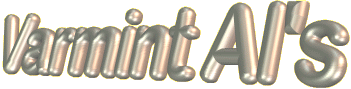
Quick Start Guide
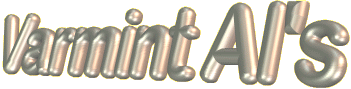
Quick Start Guide
![]() A
"Quick Start" Guide to Making Your Very Own Web Page
A
"Quick Start" Guide to Making Your Very Own Web Page
MAKE YOUR OWN WEB PAGE.... It is lots of fun to have your own page on the World Wide Web. I started with the Notepad editor and just doing the simplest of things on a single page. It all grew from there and now I can talk to people all around the world. You will need a site on the World Wide Web for hosting your page.
This is a simple Three Step process:
1. LOCALLY.... Make your web pages
with FrontPage Express or Nvu including the pictures and store them all in the
C:\MyPage folder.
2. WEB HOSTING.... Sign up for your own domain name and 1.0 Tb web hosting site
with Globat.com.
Note: I get a commission if you use Glogat.com from my page.
3. UPLOAD YOUR SITE.... Upload your HTML pages, picture, and other files to your
web hosting site location.
That is all there is to it. Now the details!
Step 1:
FILES TO GET YOU STARTED.... Here are the files for a sample two page web
site with example links and pictures. Download this self extracting file MyPage.exe
(793Kb). When you execute it, it will make a C:\MyPage folder on your C:
drive. I have scanned MyPage.exe with Norton Antivirus and it is clean.
You are welcome to also do a virus scan on it before you unzip it. If you would
rather have a standard zip file so that you can put the contents in a folder of
your choice, download MyPage.zip and unzip it in
a folder of your choice.
Here are the files included in the MyPage.exe and MyPage.zip files.
| bartpro.gif (gif and jpg files are pictures for your page) You
will want to add your pictures to the C:\MyPage folder colt.gif coyotel.gif dream.mid (a music file if you would like to have music on your page) new1.gif phezr.gif shotbgd.jpg tr12.jpg valogo.gif wood.gif (a background picture file to make the page look good) page2.htm (a second page for your site to see how to add pages) readme.txt (a help file) index.htm (example home page HTML file) ws_ftple.zip (WS_FTP file transport file ready to unzip and install. Use WS_FTP to upload your page to the web.) |
Note: All of the file names are lower case letters. It is advisable to use all lower case letters in the names and also not use spaces in the names. Some browsers get fouled up with spaces. Most web hosting servers are Unix based and distinguish between A and a. They are not the same thing in Unix. A file named Page1.htm is not the same file as page1.htm on the Unix servers.
VIEW THE PAGE FROM YOUR HARD DRIVE.... This is a two page example web
site to get you started. You can go to the C:\MyPage folder and open the
main page (index.htm) for viewing with your browser, by merely clicking
on the file name. You can view it and page2.htm which is the second page. You
will be viewing the web pages off your hard drive just as if it were the
internet. If you don't know how to open the C:\MyPage folder, you can use
the Find command (First click on Start at the bottom of the desktop) then
click on Files and Folders. In the Named: window type index.htm
and in the Look in: window click on the drop-down arrow at the right of the
window and select the (C:) drive. It will probably find more that one
file with the index.htm name. Double click on the one that is in the C:\MyPage
folder.
EXAMPLE PAGE.... I have put a few example lines of text, pictures, and
links on the pages so you can see how they work. For your own web page, merely
edit the page with FrontPage Express and replace the text with what you
want to say and insert you own pictures. However, you may keep and use these
pictures on your web page if you like. Note, this is very important.
Before you add any pictures to your web page, be sure to save them to, or copy
and paste them to the C:\MyPage folder. If you don't do this, they won't
have the correct URL address when you upload them to the web.
VIEW WHAT YOU GOT.... From your C:\MyPage folder, double click on the index.htm file and it should activate your web browser. You will be viewing the file right from your hard drive. It will be just like surfing the internet, but without the phone connection. You can view the second page by clicking on the link to Page 2. Then you can go back to the main page. The links that take you off either page and to the Internet will not work from your hard drive when you are not connected to the Internet. It is a good idea to test your page locally with your browser before you upload it to the web.
![]() A BETTER MOUSE
TRAP....
A BETTER MOUSE
TRAP.... ![]() There is a
better HTML editor out there and it is FREE! It is called NVU. It seems to have
all the bells and whistles and is easy to use. Click here
to go to the NVU web site and download it. If you are running Windows then
you want to download either of these two files and install it.
There is a
better HTML editor out there and it is FREE! It is called NVU. It seems to have
all the bells and whistles and is easy to use. Click here
to go to the NVU web site and download it. If you are running Windows then
you want to download either of these two files and install it.
The NVU site has many help pages including a forum for asking questions.
THE WRITING TOOL.... FORGET
FRONTPAGE EXPRESS. USE NVU above. FrontPage Express was
your web page writing tool. FrontPage Express is to web pages like Word
is to letters and documents. Here is where FrontPage Express is probably
located on your computer:
"C:\Program Files\FrontPage Express\BIN\FPXPRESS.EXE"
It came bundled with earlier versions of Internet Explorer and was installed
automatically. Click Start in the lower left corner and then Find and look for
fpxpress.exe in the C: Drive. Once you have found it, you can right click on it
and "Create a Shortcut" which will be placed on the desktop.
Go to your Desktop and double click on the FrontPage Express icon. Go to
File and Open C:\MyPage\index.htm and make your changes and write your
web page. It operates like Word. You can insert pictures and make hyper
links etc. You can have many separate pages if you like. The page2.htm
file is a second page and you can see how it is linked to from the index.htm
page and how the link on page2.htm gets you back to the index.htm
page. It is a good idea to link back to your main page from each page you have.
If you don't have or can't find FrontPage Express on your computer,
check these links:
FrontPage
Express Tutorial for Beginners
Download
FrontPage Express
WATCH OUT FOR THIS.... Note... This is important. You have seen
web sites with pictures that don't appear, but have the little ![]() instead. Here is one way it happens. There is a nasty quirk in FrontPage
Express. If you want to add new pictures to the pages or links to more of
your own new pages, you must put the picture files and html files
in the C:\MyPage folder before you include them or link to them in your
pages. If you insert a picture or link to a HTML web page in a different folder
than C:\MyPage folder on your Hard Drive, it will include "the path
on your computer" to the picture or web page. When you view the finished
page from the internet, you will see everything perfectly, but when you upload
your page to the web, the path on your computer will not work and other people
will see the picture as a box with a little
instead. Here is one way it happens. There is a nasty quirk in FrontPage
Express. If you want to add new pictures to the pages or links to more of
your own new pages, you must put the picture files and html files
in the C:\MyPage folder before you include them or link to them in your
pages. If you insert a picture or link to a HTML web page in a different folder
than C:\MyPage folder on your Hard Drive, it will include "the path
on your computer" to the picture or web page. When you view the finished
page from the internet, you will see everything perfectly, but when you upload
your page to the web, the path on your computer will not work and other people
will see the picture as a box with a little ![]() .
.
REDUCING THE IMAGE SIZE.... You have seen huge pictures on the web
that go completely across the screen and then some. The files are usually very
large and take a long time to load. If you merely reduce the size of the picture
with FrontPage Express on your web page, the picture looks small, but the
file size is still the same large size and it will still take the same long time
to load. I use Ulead's Web Razor to compress picture files, but there is
free software that will actually take large picture files and reduce their size,
sharpen the focus, adjust the colors, contrast, brightness and compress the
data. Here is one that I have tried and it works very well. Larry
Blotch ![]() Compressing & Saving Images for your web page with IrfanView. Download
Irfan View from TuCows.
Compressing & Saving Images for your web page with IrfanView. Download
Irfan View from TuCows.
Step 2:
ESTABLISH A WEB HOSTING ACCOUNT.... Globat.com is the host for both my www.varmintal.com and www.varmintal.net World Wide Web domains. They have done a very good job of keeping the sites up and available on the Internet. They will register your unique domain name for about $12.00 for one year (I think there is a special on now and the domain is registered free) and provide a hosting site for about $1.99/mo, for the first year. That adds up to about $24 and you can talk to the world. The hosting service provides 300 Gb/mo of traffic and a huge 10 Gb of storage space for your web page files. My previous hosting provider kept charging me more for each additional increment of traffic and it was breaking the bank. Globat has not raised the rate on me a single time.
You also can view your traffic. You can view the traffic for my varmintal.com page, click here. You will be able to view your traffic in a similar manner.
I think www.globat.com has a better deal in the long run than any other web hosting provider I have heard of. If your site attracts more and more traffic, they will not nickel and dime you to death for each extra tiny bit of traffic since 300 GB/mo is a very large traffic allotment.
Note: There are many other web hosting sites out there. The only ones
I know about first hand is DotEasy and Globat.com. Even if you don't use
Globat.com for web hosting, you are still welcome to use this Quick Start info
and file download to start your own web site with other web hosting sites.
Here is an example of what you will need for your domain with names and a
password I made up (you will use your names and password):
Domain.... huntforbucks.com (has to be 3 or more lower case
characters before the .com)
User ID... jackhunter (has to be 8 or more characters)
Password.. 7184bBbB (the password is case sensitive and has to be
8 or more characters)
It will take about 2 to 3 days for Globat.com to setup your information and
provide your web space. They will email you when it has been completed. Yes, I
got hooked and am enjoying it.
Step 3:
BETTER FREE SOFTWARE TO UPLOAD YOUR PAGE.... I have tried out Filezilla
and it is excellent software and free! Download it here. It is easy to use,
small, and fast! What more could one ask for from free software? Download it
here: http://sourceforge.net/project/showfiles.php?group_id=21558
UPLOAD YOUR PAGE TO THE WEB.... FORGET WS_FTP EXPRESS. USE FILEZILLA Unzip the WS_FTPLE.ZIP file you got in the MyPage.exe file into a junk folder on your computer. Run the install.exe program and install it to the default location. Now you're ready to upload your web site from your hard drive to your web hosting site so the world can see it. If you put a WS_FTP icon on the desktop it is easier to find and run. Double click on the WS_FTP icon. Click on the New button and fill it out like this, except you use your information. Note that there is an ftp in front of your domain name and no www.
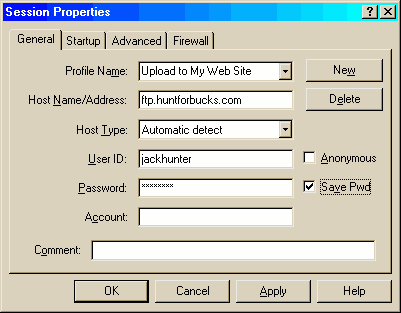
Then click on the OK. It should connect to your site. In the left window, Locate
the C:\MyPage folder on your computer and double click on the folder
name. The list of your files should appear. The right window is what is at your
site on the web. It will have a welcome.htm that you can delete when you get
around to it. Highlight your files in the left window that you want to upload
and click on the Right Arrow in the center divider. Voila! The files will
start transferring to your web hosting site. When it is all done, you will see
your files also listed on the right window. Now you can exit WS_FTP.
YOU NOW HAVE A WEB PAGE.... Here comes the BIG MOMENT. Open your web browser and put www.huntforbucks.com (you actually put your domain name) in the address window of the browser and hit the Enter key. You will be reading your page from the World Wide Web! You are talking to the world.
There are numerous other free web hosting sites on the Internet. You might like one of the others better. I personally like the service I am getting at Globat.com and they do not include ads, pop-up windows, or banners. And, they DO NOT alter your HTML file by adding scripts to them.
Soon, I will write a bit on how easy it is to add a counter, a guestbook, and
a search engine to your site. If you are in a hurry, email me and I will help
you.
Good luck with your web page. It is loads of fun and besides, you get to talk to
the world. Let me know when you have your web page up and running and I will add
a link to it. I recently found an old floppy disk from early 1997 with my very
first web page on it. View it here. Good
web page building from Varmint Al.
Good Hunting from Varmint Al